




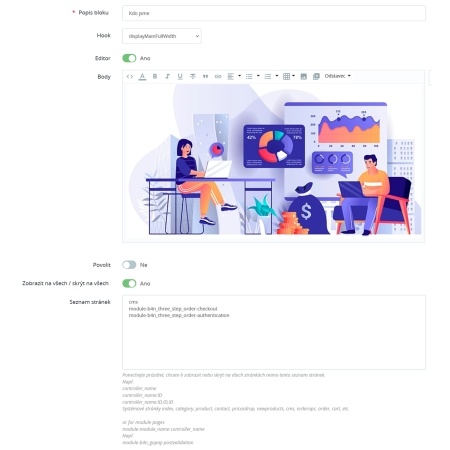
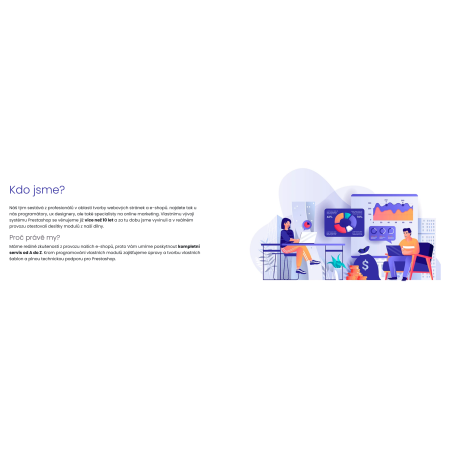
Administerable blocks serve to insert custom content into the e-shop's predefined regions. Simply create your content using the WYSIWYG editor and select the correct placement (hook).
Customize your e-shop to your needs! Easily and quickly insert your own content thanks to the manageable blocks. With the WYSIWYG editor, you can create content exactly as you envision and place it in predefined areas of the e-shop (hook). Enhance the attractiveness of your store and captivate customers with unique content!
After installing the module, configure it in the administration "E-shop settings / blocks".
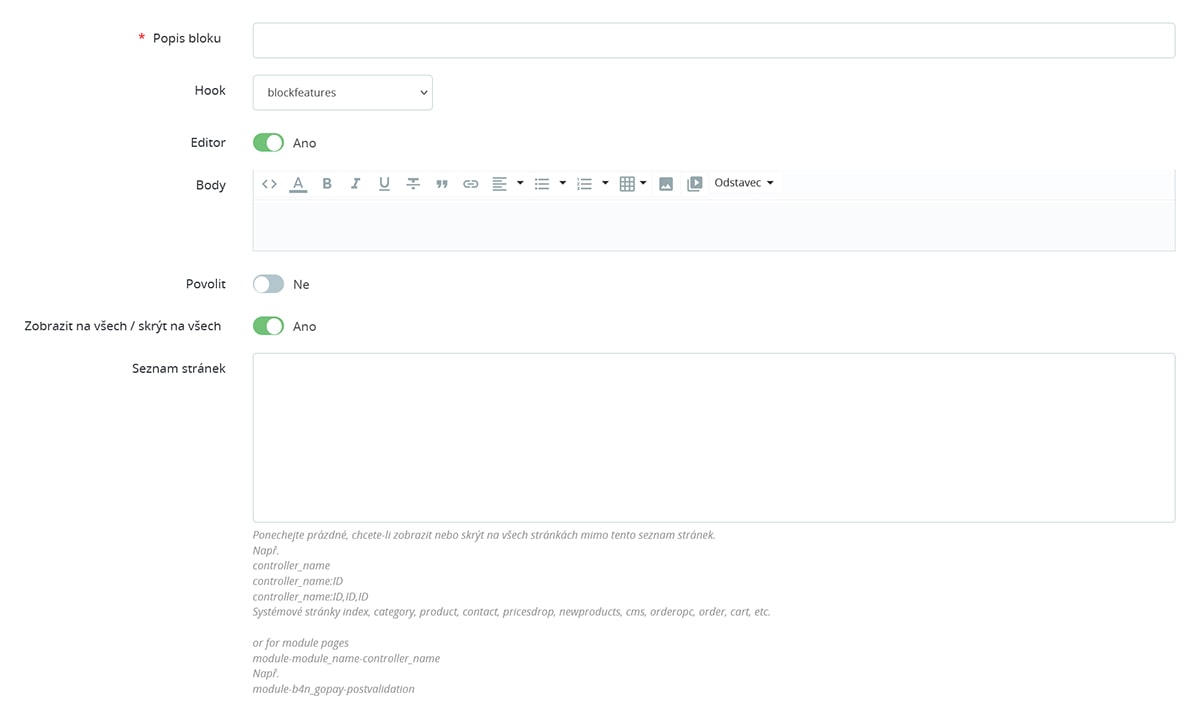
The module allows you to disable the WYSIWYG editor, giving you the option to insert your own PHP code and other scripts directly into the content. This feature is intended for advanced users, and we recommend using it with maximum caution to avoid disrupting the e-shop's functionality.
With the module, you can precisely set on which pages or page groups your block will be displayed, or conversely, where it will be hidden. Optimize the display of your content for maximum effectiveness and tailor the e-shop to meet your customers' needs.
If you want to use a new hook that is not used in your template, simply add {hook h='displayMainFullWidth'} to the chosen template to add a hook named displayMainFullWidth.