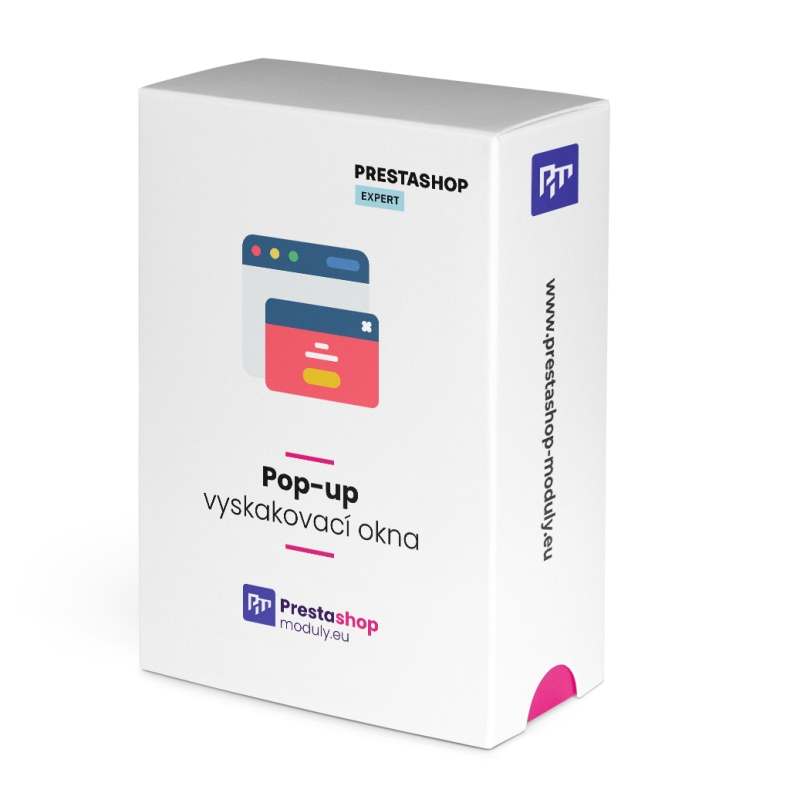
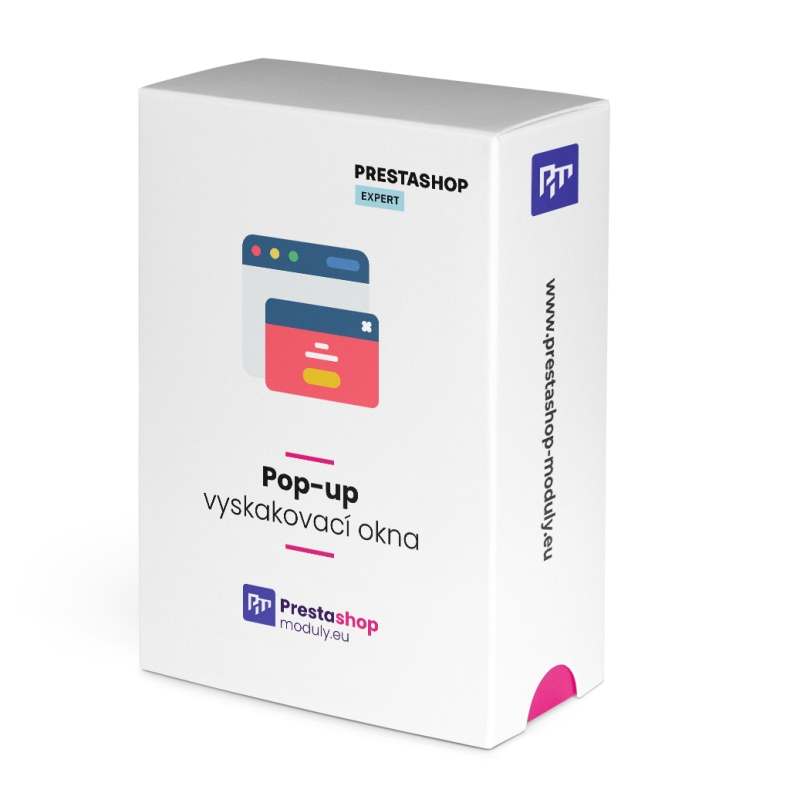
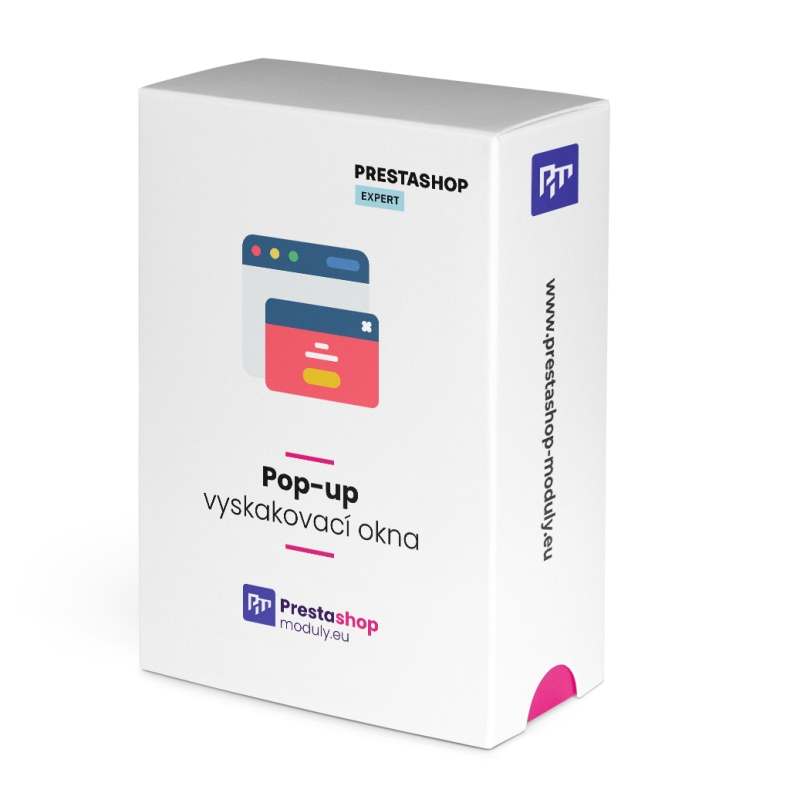
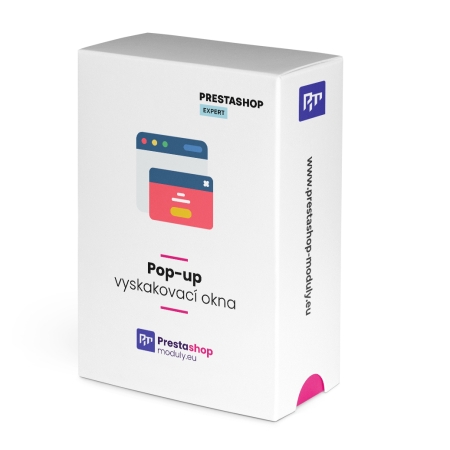

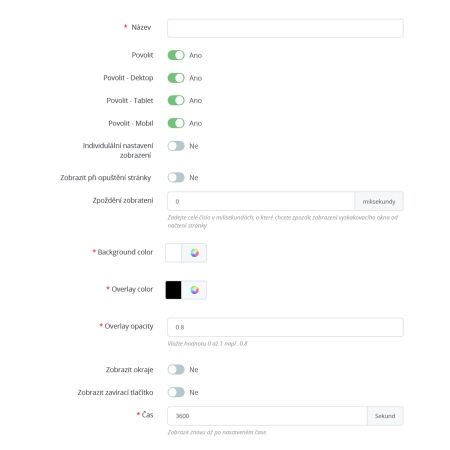
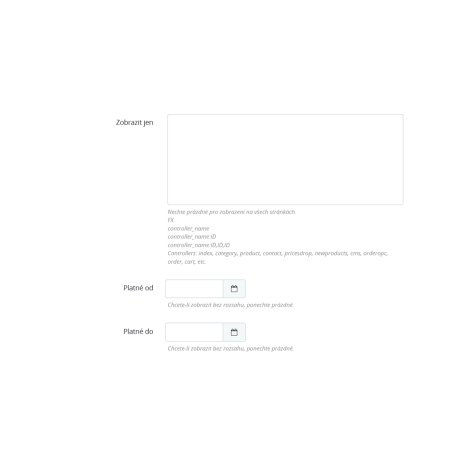
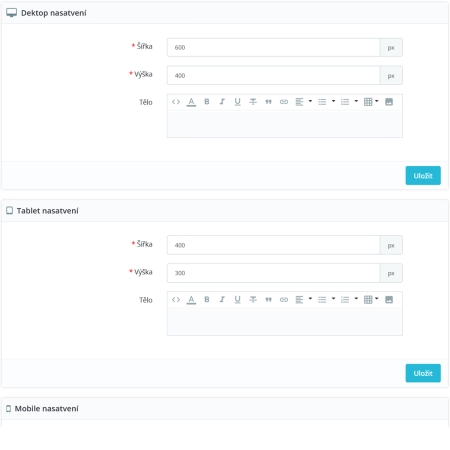
The pop-up window on the e-shop is an effective tool for improving communication with customers and increasing sales. It can be used for various purposes, such as notifying about special promotions, discounts, news, or limited offers. It can also serve to collect email addresses for newsletters, provide immediate customer support, or gather feedback from visitors.
The Prestashop module allows the creation of multiple pop-up windows that can be automatically activated and deactivated. Each window can be individually customized for mobile devices, tablets, and PCs.
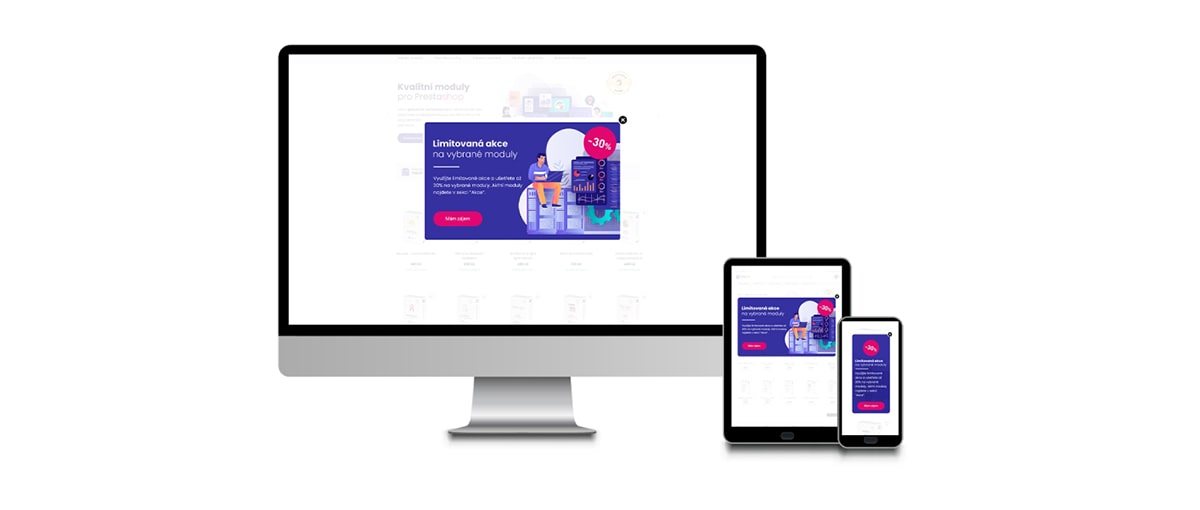
For individual devices (mobile, tablet, and PC), it is possible to set the size of the displayed pop-up window and also prepare the content individually. Each variant of the pop-up windows needs to be saved sequentially.