How to Order a Module
Ordering a module is absolutely simple and identical to ordering any other product. The only important difference is correctly specifying the domain for which you will use the purchased module. The domain is directly tied to your license key. If you need to add a test domain for the module for testing purposes, do not hesitate to contact us at podpora@prestashop-moduly.eu, we will gladly extend the license to include a testing domain.
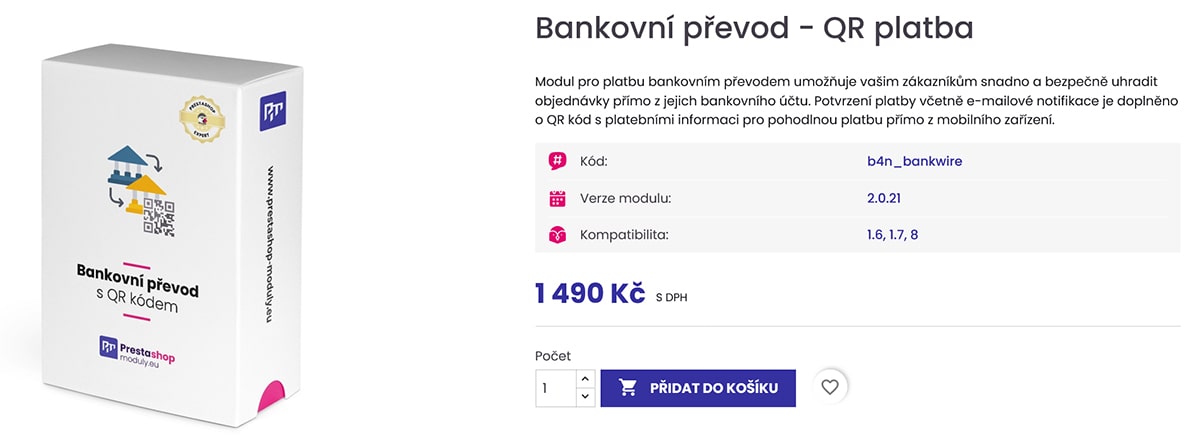
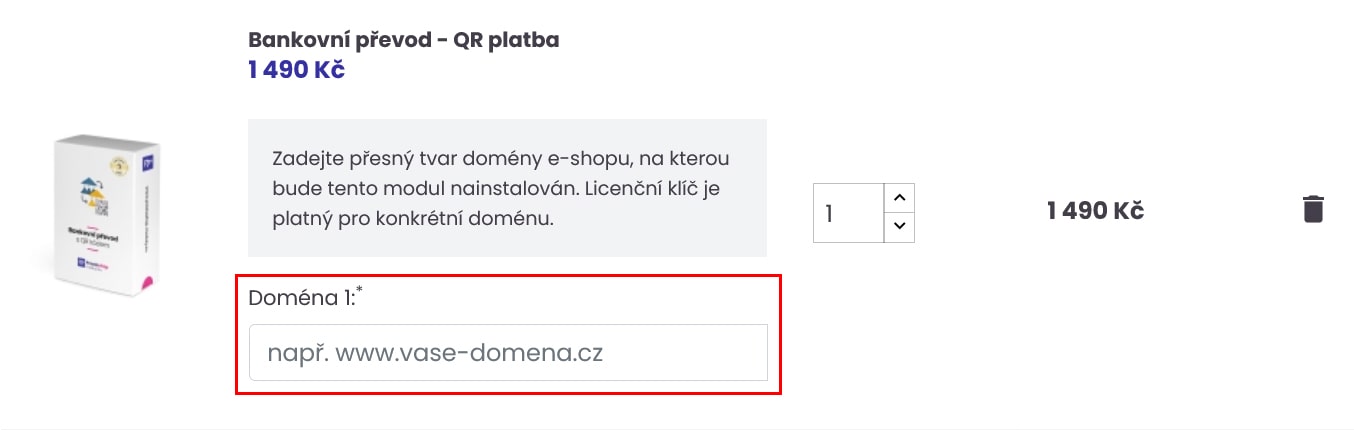
How to Download the Purchased Module
Order confirmation by email: After successful completion of the order and payment, you will receive an email with the order confirmation. This email contains:
- A link to download the products
- The license key to activate the module
Tip: You can download the module directly by clicking the link in the email.
Downloading the Module from Your Account
What to do if you do not receive the email: If you do not receive the email or cannot click the link contained in it, don't worry! You can also download the module directly from your customer account.
- Log in to your customer account on our e-shop.
- Click on the "Modules and Licenses" link.
- Here you will find all your orders, including product information and license keys.
This way you can easily get your purchased module.

How to Activate the Module
The license key for the purchased module is tied to the domain for which the module was ordered. You can find the license key in the order confirmation email or in your customer account under the "Modules and Licenses" section. Enter the license key in the module configuration under the "License" tab.
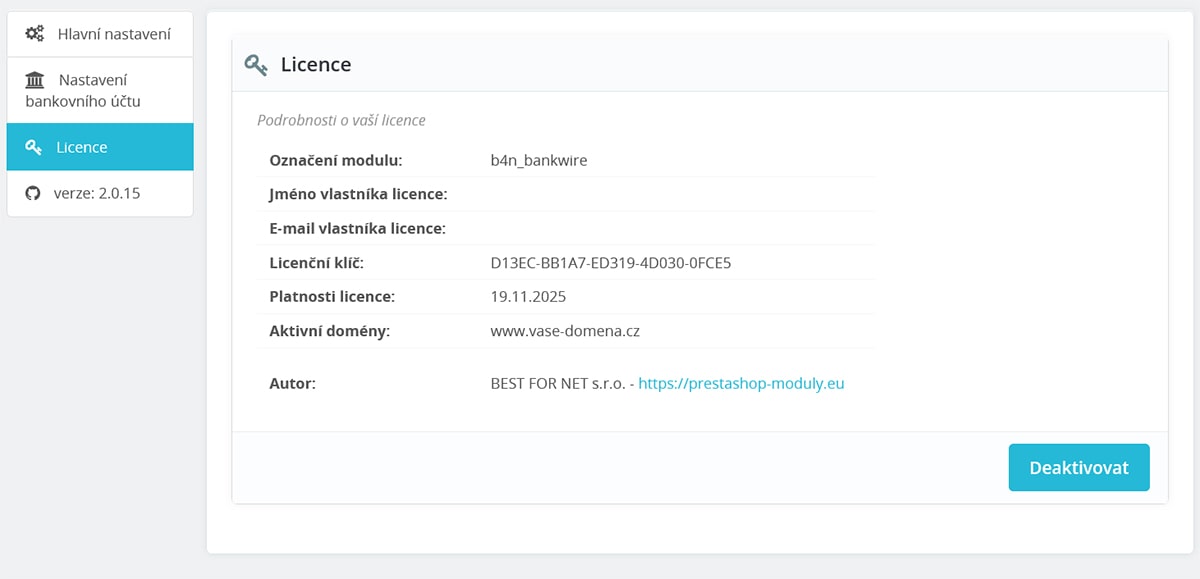
How do I find out the Prestashop version and PHP version?
Log in to the administration panel of your e-shop and select "Tools / Information", or in older versions, "Tools / Configuration Information".
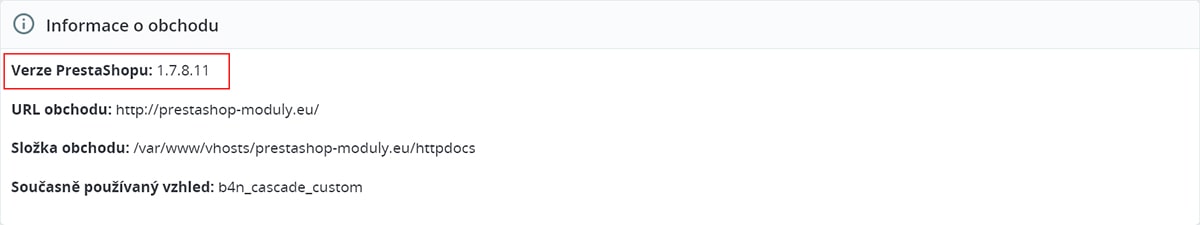
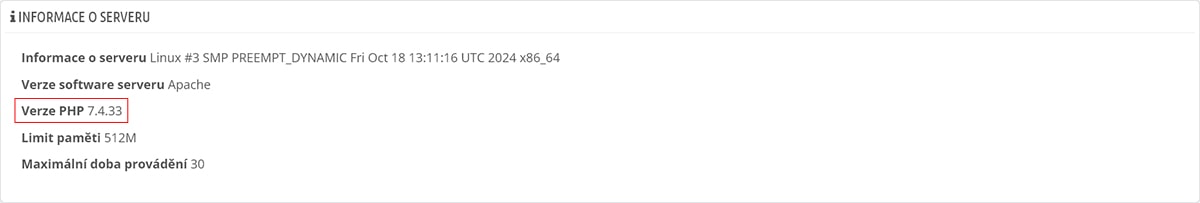
Please first verify that the module is correctly installed and that you have purchased a module compatible with your version of Prestashop. Our modules are thoroughly tested on the default Prestashop versions. If you have the correct version of Prestashop and the module but still cannot get the module to work, please contact our technical department at podpora@prestashop-moduly.eu.
