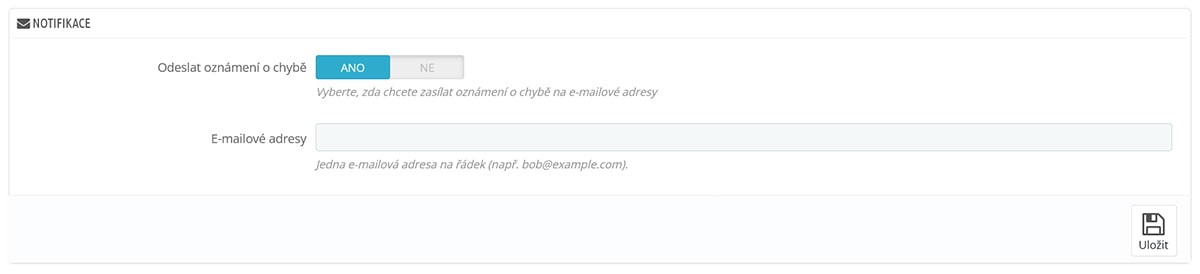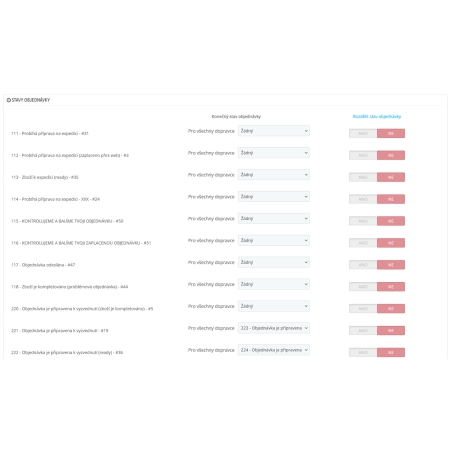
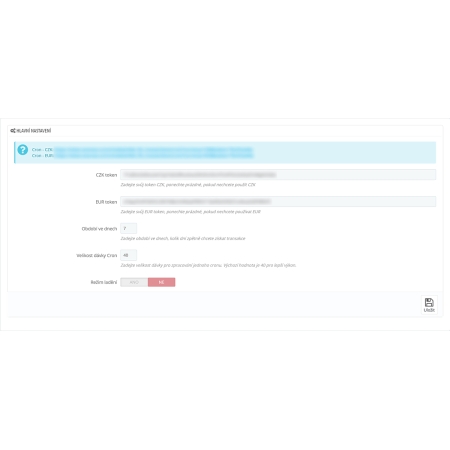
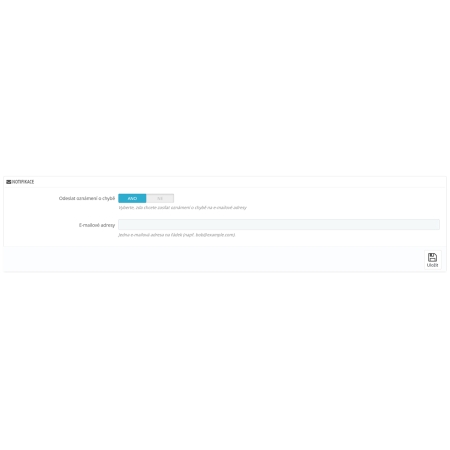
The Prestashop module for downloading and matching transactions from FIO bank electronic statements allows automatic processing of CZK and EUR payments. After downloading the transactions, the system matches them with orders based on the variable symbol or note associated with the payment. If everything is in order, the order is automatically matched and its status is changed according to the pre-set settings. In case of an error (for example, with payments without a variable symbol), the system sends an email summarizing the incorrectly matched payments.
The Prestashop module for downloading and matching transactions from FIO bank automates the processing of CZK and EUR payments. After downloading the transactions, the system matches them with orders according to the variable symbol or note.
In the module administration, you will find an overview of transactions along with transaction details and matching status.
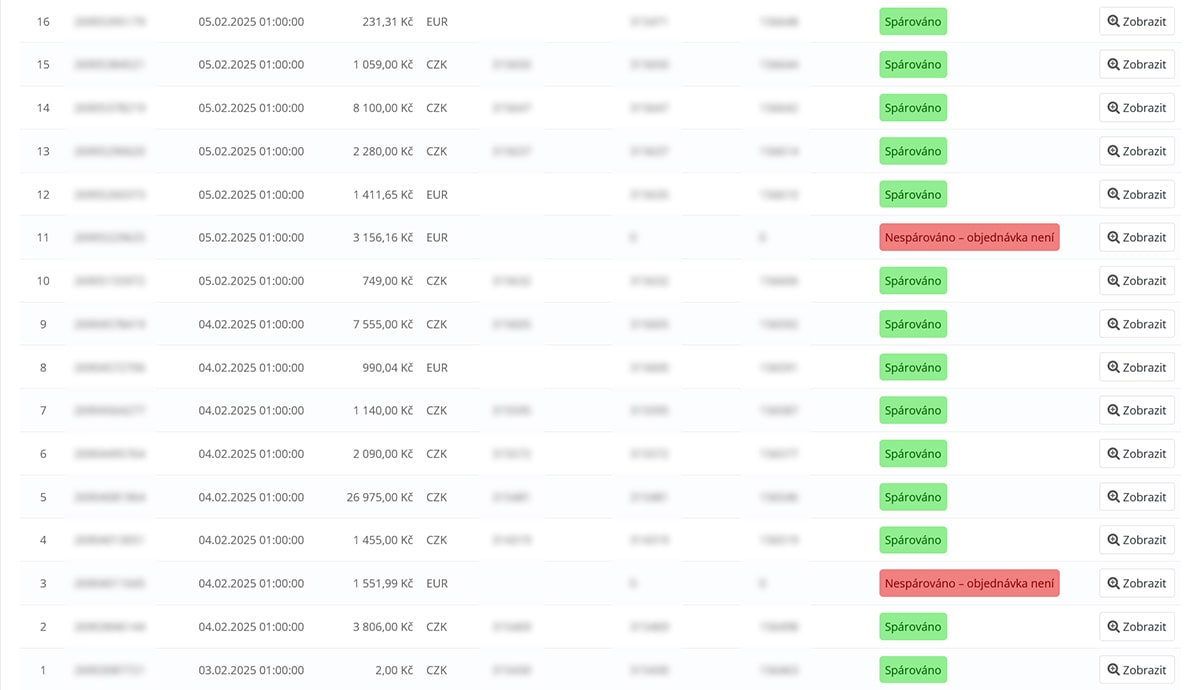
If the payment is correctly matched using the amount and variable symbol, the module will ensure the change of order status for already set statuses in the system.
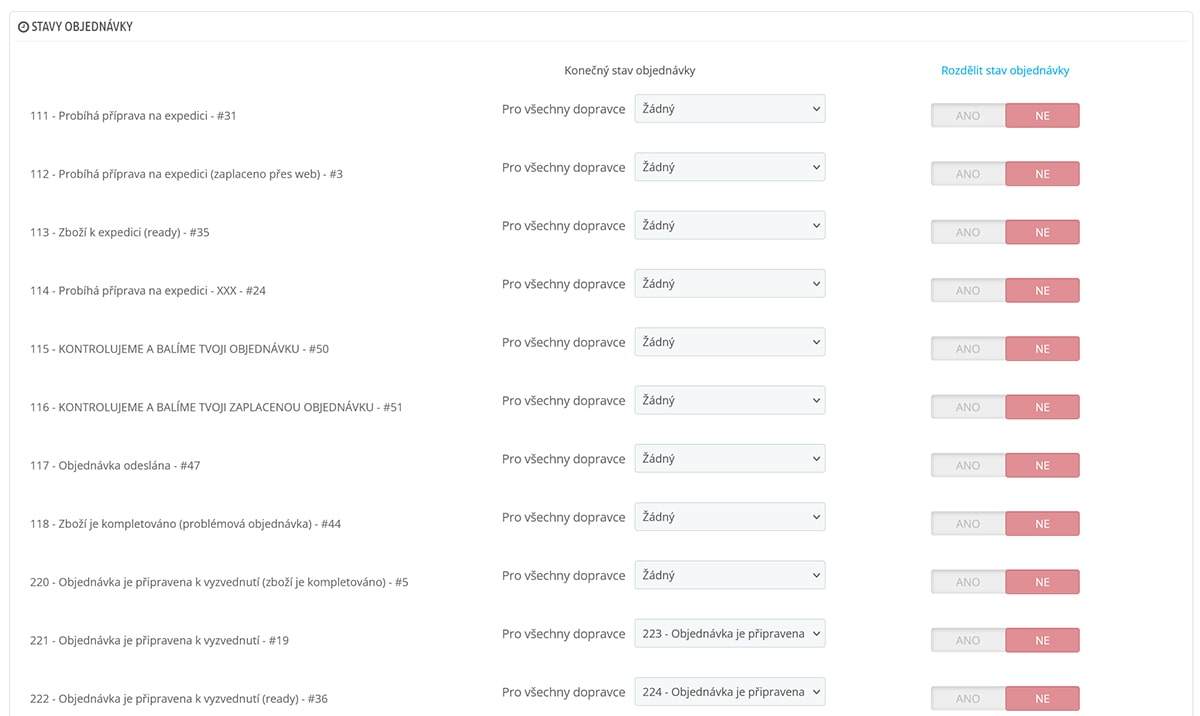
In case of unmatched payment, a notification can be sent via email along with details regarding the unmatched transaction.